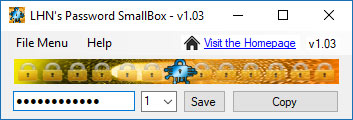
Welcome traveler!
This is is a free Windows application that stays in the bottom of the screen,
and allows you to copy a password inside the Clipboard. If you often connect to many server where the password is required, especially at
the beginning of the job day, you can quickly copy your last saved password and use it inside the connection panel.
Depending on protection level, your password is just copied to the clipboard or copied only after a password check that occurs only at the first time. The protection level details can be read inside the internal Help.
How to Use
- Insert a password inside the Textbox, select the Security Level, and press SAVE.
- Get the password using the COPY button, ad paste it using CTRL-V inside your applications.
Portfolio
LHN's Password SmallBox is a free Windows application that stays in the bottom of the screen, and allows you to copy a password inside the Clipboard. If you often connect to many server where the password is required, especially at the beginning of the job day, you can quickly copy your last saved password and use it inside the connection panel.
How to Use:
- Insert a password inside the Textbox and press SAVE.
- Get the password using the COPY button, ad paste it using CTRL-V inside your applications.
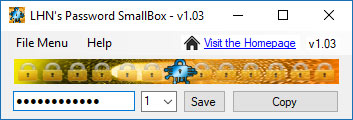
Version: 1.00 - 1Mb - contains "LHN's Password SmallBox" - a quick GET saved password tool for frequent manual logins; it allows you to copy your password inside the Clipboard.
License Cost:
Every implementation is provided "as is", without warranty of any kind, express or implied, including but not limited to the warranties of merchantability, fitness for a particular purpose and noninfringement. In no event shall the authors or copyright holders be liable for any claim, damages or other liability, whether in an action of contract, tort or otherwise, arising from, out of or in connection with the software or the use or other dealings in the software.
Screenshots
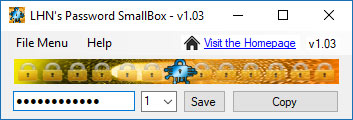
Technical Info
- Program Type: Windows Desktop Application .Net
- System Requirements: Microsoft Windows XP/Vista/7/8/10 or more
- Installation: there is no Installation, the software is portable once unpacked.
- has been coded using Visual C# and .Net Framework
Advertising
